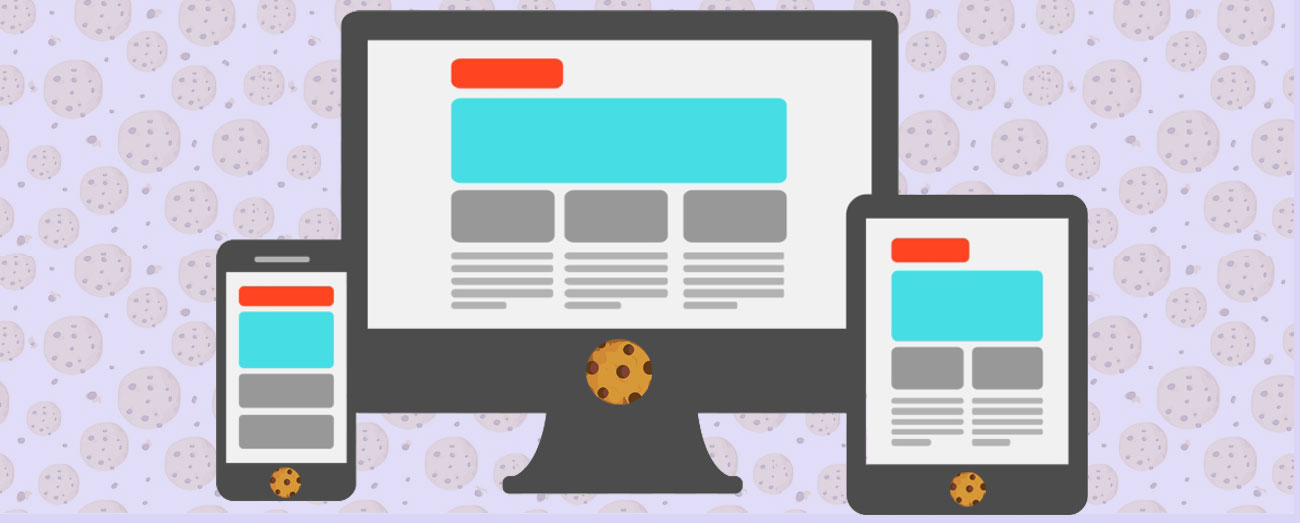Website Cookie Notices
Tagged with: Design Tips & FAQs, eCommerce
Mmm, cookies. You might have noticed that most websites now have a disclaimer pop-up mentioning the use of cookies. Unfortunately, that disclaimer isn’t talking about a sweet treat, so what is it talking about?
What are cookies?
Cookies are pieces of information that web browsers store about different things you do on a website. There are several different types of cookies. For example, there are tracking cookies, login session cookies, and marketing cookies, to name a few. These different types of cookies do other things. Sites will sometimes tell you in their disclosure or on their privacy policy page which types of data the site might be collecting. The cookies are stored locally on your computer, but the data they hold is sent back to be used by web servers to track or store other data such as preferences or language selection.
If you log into a website, the login session cookies have a little information letting the site pages know that you’re logged in and allowing you to see certain pages that should only be visible to logged-in users.
Another thing you should know is cookies are per browser. If you deny cookies on a website in Firefox, for example, and then go to the same website in Chrome, you would need to select to allow or decline their use of cookies again.
Cookies expire at some point. Some cookies expire as soon as you leave the site, while others last longer, possibly years, depending on how each site chooses to set the expiration of each cookie.
What happens when you accept cookies on a website?
When you accept cookies on a website, you allow the website to track data about your time on their site. The data they collect isn’t necessarily personal information if you haven’t typed anything in, they can remember that you’ve been on the site before. Depending on which type of cookies they’re using, the data they collect is used in various ways.
One way the cookie data could be used is to allow a website to show you ads for the products you looked at while you’re on a different website. For example, you’re on website A, and you look at a few dresses, then you move on to website B, and suddenly you notice an advertisement for one of the dresses you looked at on website A. How do they do that? The answer is cookies.
Another way cookie data might be used is to remember what you left in your shopping cart between visits to the website. The browser can remember that you’ve done something on the site in the past. Allowing cookies can be helpful because it will enable the site to remember specific preferences or credentials you have.
Cookies are also used when a website collects analytical data. Services, such as Google Analytics, can extrapolate a user’s site usage information from the data it collects, for example, male vs. female users, age groups, etc. One site can’t read another site’s cookies; however, if a user visits two different sites using Google Analytics, Google can use the same cookies.
What happens when you deny the use of cookies on a website?
When you do not accept cookies, you say that the site does not have your permission to track and store data about you or your site session. In most cases, it will not impact your use of the site; however, your use of the site might be hampered if you do not allow cookies on some websites.
When you deny cookies, a website won’t remember your preferences. If you have things you liked on a website, you would need to find those items again. The website won’t be able to personalize your experience or the ads that you see. Each time you use the site, your site experience will be like you’ve never been there before; the website won’t recognize you.
Even if you decline cookies on a website, the site may still use a cookie to remember not to store your other cookies. A site must have some way to know that you have requested not to track your usage. If that cookie expires after every site visit, then each time you visit the site, it will ask you again if you will accept or decline the use of cookies. If they store the cookie, you won’t have to answer the disclaimer during each site visit.
Why ask me about using cookies?
Many website cookie notices came into use when the European General Data Protection Regulation (GDPR) occurred in May 2018. GDPR allows people to be protected against having personal data used without their permission. A cookies disclaimer is just one small part of the Protection Regulation. Denying cookies enables a website user to say, “no, I don’t want you to track this information about me.”
Even though GDPR is European, it impacts nearly all websites. Unless a website is blocked from European countries, it should have a cookie disclaimer.
Another data protection act, California Consumer Privacy Act (CCPA), went into effect in January 2020. CCPA empowers California residents with the right to opt-out of having their data sold to third parties, the right to request disclosure of data already collected, and the right to request deletion of data collected. For a website’s cookies to comply with CCPA, a website must inform its users at or before the point of data collection about the categories of personal information that it collects and for what purposes. CCPA requires all cookies being ordered to be collected only after the user agrees.
How do I clear cookies?
Browsers usually delete cookies after a certain period; however, clearing them periodically may solve some issues you experience with websites. The following sites help delete cookies.
What now?
If you have more questions about cookies or need help with GDPR compliance, contact Unidev. We’re happy to help!